DVS VENICE Bedienungsanleitung
Stöbern Sie online oder laden Sie Bedienungsanleitung nach Server DVS VENICE herunter. VENICE Benutzerhandbuch
- Seite / 14
- Inhaltsverzeichnis
- LESEZEICHEN
- THE MULTI-CHANNEL 1
- VIDEO SERVER 1
- ACCESS TO ANY CONTENT 3
- FILE-BASED WORKFLOW 3
- EFFICIENT PROJECTS 3
- FREE UP YOUR NON-LINEAR 4
- EDITING SYSTEMS (NLE) 4
- UNCOMPRESSED COLLABORATION 4
- WITH GRAPHIC WORKSTATIONS 4
- FAST MEDIA TURNAROUND 5
- IN LIVE SPORTS PRODUCTION 5
- ACCELERATE YOUR ARCHIVE 5
- WORKFLOW WITH VENICE 5
- MAXIMUM FLEXIBILITY 6
- WITH VERSATILE FEATURE SET 6
- VENICE + Spycer 6
- web service 6
- Production System 6
- AND AVID INTERPLAY 7
- OPEN PHILOSOPHY 9
- VENICE REMOTE USER INTERFACE 9
- THE COMPLETE CONTENT CONTROL 11
- KEY FEATURES VIDEO FORMATS 12
- TRAINING 13
- CONTAC T 14
Inhaltsverzeichnis
VENICETHE MULTI-CHANNEL VIDEO SERVERwww.dvs.de
FORMAT VERSATILITYWhile everyday TV production presents greater challenges, DVS designed VENICE to make your life easier: VENICE supports all major
INTELLIGENT DATA MANAGEMENTAre you lost in vast amounts of data and desperately need to locate a particular image sequence? With Spycer®, data managem
Direct capturing into compressed formats over (HD-)SDI Controllable via RS-422 in server and client mode VTR control over network using VENICE’s r
SERVICEOffering superior service for our entire product portfolio is integral to the DVS philosophy. The DVS support and service team is comprised of
CONTAC TDVS Digital Video Systems GmbHA Rohde & Schwarz CompanyKrepenstr. 830165 HannoverGermanyPhone: +49 511 67 80 70Fax: +49 511 37 19 74ww
Run-down lists, presets and scenarios for smooth operation Combine video and IT workflows in any broadcast environment Data interfaces for connectin
ACCESS TO ANY CONTENTDo several different cameras, cards and discs require sorting in order to access your content? VENICE helps you accelerate these
FREE UP YOUR NON-LINEAR EDITING SYSTEMS (NLE)With VENICE you can directly capture SD/HD-SDI signals into specific codecs typically used by editing sys
FAST MEDIA TURNAROUND IN LIVE SPORTS PRODUCTIONVENICE provides incoming media to attached editing workstations without media transfer. In live sports
Transcoding 2 x VENICE 2ch MAXIMUM FLEXIBILITY WITH VERSATILE FEATURE SETThanks to its vast feature set, VENICE accommodates each and every scenario a
EFFICIENT WORKFLOWS WITH AVID ISIS® AND AVID INTERPLAY®The new Avid® Workflow Option will allow you to realize fast user-friendly workflows with Avid’
STEREO 3D CORRECTION AND INGESTShooting live in 3D is a major challenge since many parameters like stereo baseline, color, geometry and camera distanc
A/V IngestOPEN PHILOSOPHYDVS realizes you are faced with the unique demand for both time-sensitive and high-quality content delivery, and shares its p
Weitere Dokumente für Server DVS VENICE


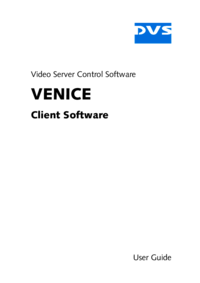




 (16 Seiten)
(16 Seiten)







Kommentare zu diesen Handbüchern